TM-Town matches new work based on your past translations.
Try it now, Free!
After you load a document in TM-Town's system you now have the option to give that document a public title. The idea behind the public title is to give potential clients a feel for the type of projects you have worked on without revealing any confidential or sensitive information.
Adding a public title to a document is optional but highly recommended. The public titles you give documents will appear on your TM-Town public profile as in this example here:

Try to make your public titles as descriptive as possible without revealing any sensitive information. This is a great way to let potential clients know about the type of work you have experience in.
To add a public title first click on the document you would like to add a title to from the Your Work page. You will see the option to add a public title at the top of the page under the document title. To edit a public title you have already added, just hover your cursor over the public title and click to edit it.
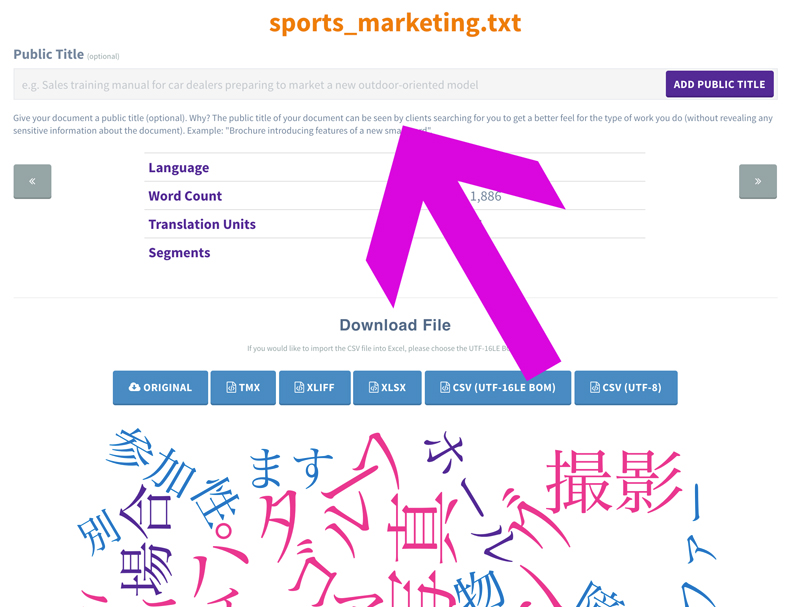
Are you a professional translator who understands the importance of specialization? If so, register for a free TM-Town account and create a profile that emphasizes your unique areas of expertise.
Join today and let your work start working for you.
Join now, it's free!